Free Build Your Own Website Guide for Beginners 2025

By Pietro Saman • November 13, 2025
Ready to launch your first website but not sure where to start? With this free build your own website guide, you will see just how easy it is for anyone to create a professional site in 2025, even with zero coding or design experience.
This step-by-step resource is designed for complete beginners. You will discover how to plan your site, select the best free tools, design beautiful pages, add must-have features, and go live with confidence.
Modern website builders and AI tools make it possible for anyone to achieve stunning results. If you have a vision, this guide will show you how to make it real, for free.
Let’s dive in and turn your website idea into reality—no tech skills required.
Understanding the Basics: What You Need to Build a Website in 2025
Getting started with a free build your own website journey in 2025 is easier than ever. Before diving into design, it’s crucial to understand the foundational steps and decisions that set your site up for long-term success.

Defining Your Website’s Purpose and Goals
Every free build your own website project starts with a clear purpose. Are you creating a personal blog to share your story, a business site to attract clients, or a portfolio to showcase your work? Defining your goals helps shape content, design, and platform choice.
For example, a portfolio site focuses on visuals and galleries, while a business site may prioritize contact forms and service pages. Understanding your purpose ensures your website serves both your audience and your ambitions.
Essential Website Elements for Beginners
Building a website requires a few essential pieces:
- Domain name (your web address)
- Hosting (where your site lives)
- Content Management System (CMS)
- Templates or themes
- Quality content
Each element plays a unique role. Domains make your site memorable, hosting keeps it online, and templates speed up design. With these basics, even beginners can launch a professional web presence.
Free vs. Paid Website Solutions: What’s Changed in 2025?
The landscape for a free build your own website has evolved. Modern free platforms now offer more features, such as drag-and-drop editors, mobile-ready templates, and built-in SEO tools. According to a 2024 survey, 67% of small businesses start with free tools, reflecting this trend.
While paid options provide more customization and control, beginners can achieve impressive results with today’s advanced free solutions.
The Role of Mobile and Responsive Design
With over 60% of web traffic coming from mobile devices (Statista, 2024), mobile-first design is no longer optional. Responsive website builders automatically adapt your pages to look great on any screen.
Choosing a builder that prioritizes mobile and responsive design ensures your site reaches more visitors and provides a seamless experience, regardless of device.
Common Beginner Mistakes to Avoid
New users often fall into a few common traps when working on a free build your own website. Cluttered layouts, slow-loading images, and confusing navigation can turn visitors away.
For example, using too many fonts or colors may hurt readability. Avoid these mistakes by keeping layouts clean, optimizing images for speed, and organizing menus logically. Learning from others’ errors saves time and builds confidence.
The Importance of SEO and Accessibility from Day One
SEO (search engine optimization) helps your site appear in Google results, driving traffic from day one. Basics include using keywords in titles, writing clear meta descriptions, and structuring content with headings.
Accessibility ensures everyone, including people with disabilities, can use your site. Simple steps like adding alt text to images and ensuring good color contrast make your website inclusive and compliant with legal standards.
Choosing the Right Platform: Key Considerations
Selecting the right builder is crucial for a successful free build your own website. Consider:
- Ease of use
- Scalability
- Customer support
- Integrations with other tools
Use a checklist to compare platforms based on your goals and skills. For a comprehensive review of leading options, check out the Best free website builders 2025 to find the perfect match for your project.
Step 1: Planning Your Website for Success
Before you jump into the actual build, careful planning is key to a successful free build your own website project. This step sets your foundation, ensuring your site is focused, organized, and ready for growth. Let’s break down each essential part of the planning process.

Brainstorming and Researching Your Niche
Start by pinpointing what your website will be about. Are you building a blog, business site, or online portfolio? Define your target audience and what problems you’ll solve for them.
Use tools like Google Trends or AnswerThePublic to explore popular topics. Analyze competitors in your space to spot gaps or opportunities. This research helps you set a strong direction for your free build your own website.
Mapping Out Your Site Structure
Once you know your niche, sketch your website’s structure. Decide which main pages you’ll need, such as Home, About, Contact, and Blog.
Create a simple sitemap to visualize how these pages connect. This step makes navigation easier for your visitors and keeps your site organized. Planning your structure early prevents confusion later and sets the stage for clear growth.
Choosing a Domain Name: Tips and Free Options
Your domain name is your digital address, so keep it short, memorable, and relevant to your content. Brainstorm ideas that reflect your brand or topic.
Free options often include subdomains like yoursite.platform.com, which are great for starting out. For a more professional look, consider upgrading to a custom domain when your free build your own website gains traction.
Content Planning: What to Write and How to Organize It
Think about the essential pages and content you want to include. Most sites need a homepage, about page, contact info, and a blog or services section.
Organize your content with beginner-friendly frameworks, like outlining key sections before writing. This helps you stay on track and ensures your visitors find what they need quickly.
Setting Realistic Goals and Timelines
Set clear, achievable goals for your website launch. Use the SMART method: Specific, Measurable, Achievable, Relevant, and Time-bound.
Map out a basic timeline, such as one week for research, two weeks for building, and a few days for testing. This approach keeps your free build your own website project manageable and reduces overwhelm.
Gathering Visual Assets: Free Resources for Images and Graphics
High-quality visuals make your site stand out. Collect images and icons from free libraries like Unsplash or Pexels to match your brand style.
If you want ready-made designs, explore a Free website templates library for inspiration and instant assets. Consistent visuals help build trust and make your site more memorable.
Legal Basics: Privacy Policy, Copyright, and Disclaimers
Every website should have basic legal pages to protect you and your visitors. Include a privacy policy, copyright notice, and any necessary disclaimers.
Use free online generators for these documents, tailoring them to your needs. This step is crucial for building trust and ensuring your free build your own website complies with legal requirements.
Step 2: Choosing the Best Free Website Builder Tools
Building a website in 2025 is easier than ever, thanks to a wide range of free build your own website tools. Whether your goal is a personal blog, business landing page, or online portfolio, there is a solution for every need.
You do not need to know how to code or design. Instead, you can pick from leading platforms and drag your way to a great first impression.
Overview of Leading Free Website Builders in 2025
The landscape of free build your own website platforms has grown rapidly. Here are the top contenders in 2025:
| Platform | Drag & Drop | Free Hosting | Templates | AI Tools | eCommerce |
|---|---|---|---|---|---|
| Wix | Yes | Yes | 900+ | Yes | Basic |
| WordPress.com | Yes | Yes | 200+ | Yes | Basic |
| Google Sites | Yes | Yes | 60+ | No | No |
| Avantiy | Yes | Yes | 400+ | Yes | Advanced |
With any of these, you can start a free build your own website project and publish in hours. Each platform supports mobile-responsive templates, built-in SEO, and easy setup.
Key Features to Look For in a Free Website Builder
The best free build your own website tools offer intuitive drag-and-drop editors, responsive templates, and built-in SEO features. Look for platforms with:
- A large library of templates
- Simple editing tools
- Built-in mobile optimization
- SEO and analytics integration
- eCommerce capabilities (if needed)
It is also smart to review web design best practices 2025 to ensure your site looks modern and user-friendly. Beginners should prioritize ease of use and support resources.
Limitations of Free Plans: What to Expect
While free build your own website platforms provide amazing value, they come with some trade-offs. Most free plans include:
- Platform ads or branding on your site
- Limited storage and bandwidth
- Use of a subdomain (e.g., yoursite.platform.com)
- Fewer customization or plugin options
A 2024 review found that 80% of free sites display platform branding. As your site grows, you may want to upgrade for more control and features.
Integrations and Add-Ons: Extending Your Site’s Functionality
A free build your own website platform often supports integrations and add-ons to expand what your site can do. Common integrations include:
- Contact forms and surveys
- Social media feeds and sharing buttons
- Analytics dashboards
- Booking and event calendars
These extras help you connect with visitors, gather leads, and analyze performance—all without coding.
AI-Powered Tools: The 2025 Advantage
AI is transforming the free build your own website experience. Leading platforms now offer:
- AI content generators for fast copywriting
- Automatic image selection and resizing
- Smart design assistants for layouts and color schemes
With AI, you can launch a polished site in hours instead of weeks. Beginners especially benefit from these time-saving, creative tools.
Security and Reliability Considerations
Even a free build your own website needs to be secure and reliable. Top builders provide:
- Free SSL certificates for data protection
- Regular backups and high uptime
- Privacy controls for user data
Security features safeguard your site and visitors, which is vital for building trust from day one.
Avantiy: AI-Powered Website Building Made Simple
Avantiy stands out as an AI-driven, no-code free build your own website builder made for beginners, startups, and small businesses. It offers a user-friendly drag-and-drop editor, 400+ customizable templates, and built-in SEO tools.
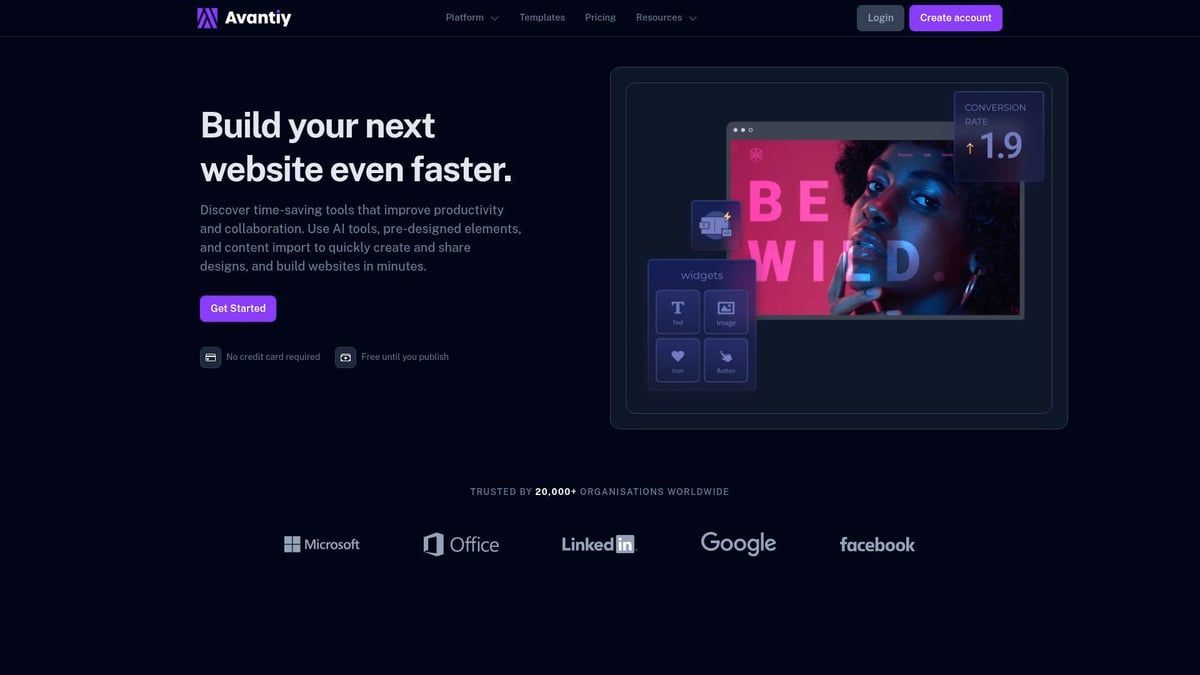
Unique features include AI content generation, fast hosting, and advanced eCommerce and membership tools. Avantiy supports 400+ integrations, making it easy to add forms, analytics, and community features. You can build your entire site for free, with no credit card needed until you publish.
For example, Avantiy enables users to launch a professional, mobile-optimized site in just a few hours. If you want a seamless, scalable free build your own website experience, Avantiy is a top choice.
Step 3: Designing and Customizing Your Website
Design is where your vision for a free build your own website truly comes to life. With today’s website builders, even beginners can create visually stunning, functional sites without prior experience. Let’s explore each step to ensure your site not only looks great but also works seamlessly for your visitors.
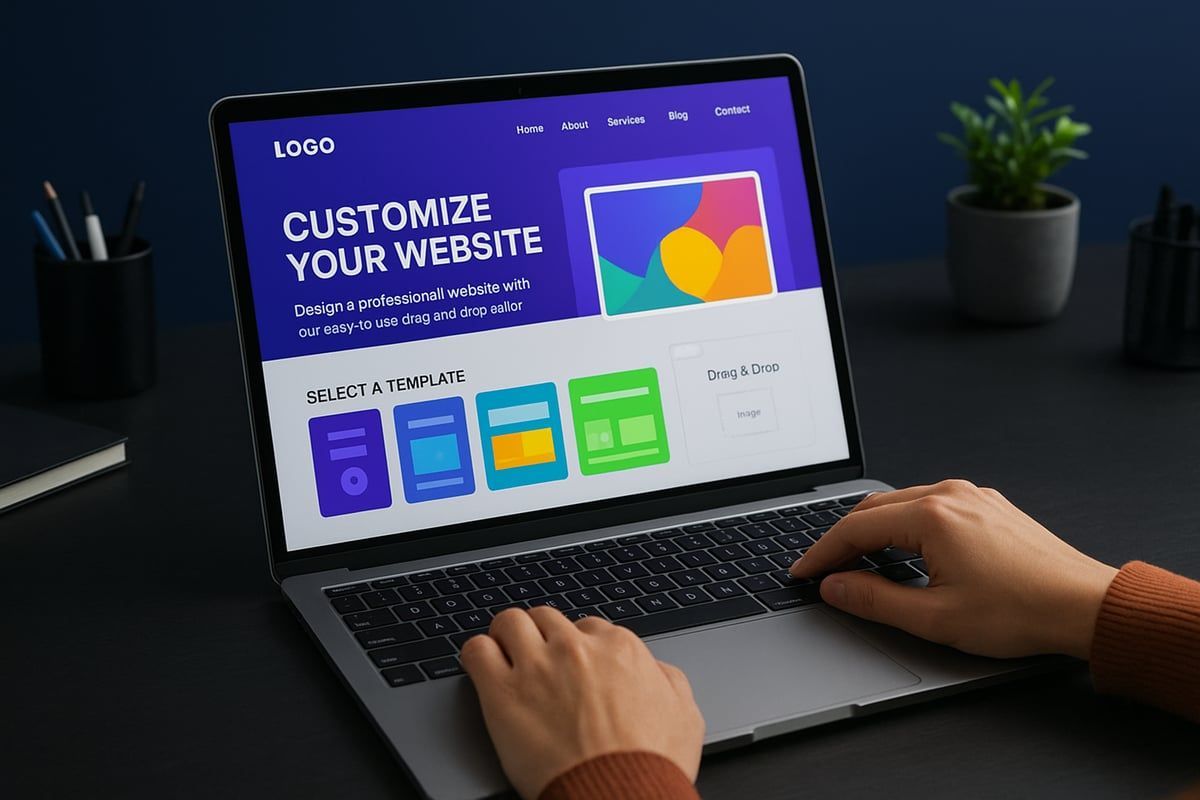
Selecting the Right Template for Your Needs
Choosing the perfect template is the foundation of your free build your own website journey. Templates set the tone for your brand and make it easy to get started. Look for options that match your website’s purpose, whether it’s a portfolio, business, or personal blog.
- Review template previews before making a selection.
- Consider templates with built-in features you need.
- Make sure the design feels right for your audience.
Templates often come with demo content, so you can visualize your site’s structure before customizing.
Customizing Layouts, Colors, and Fonts
Personalizing your template helps your free build your own website stand out. Most builders offer intuitive drag-and-drop editors so you can rearrange sections, adjust spacing, and add or remove elements.
- Select a color palette that matches your brand.
- Choose two or three fonts for consistency.
- Edit theme settings for buttons, backgrounds, and links.
Consistency in colors and typography creates a polished, professional look that builds trust with your visitors.
Adding and Organizing Pages
A successful free build your own website has well-organized pages and clear navigation. Start with essential pages: Home, About, Contact, and Blog. Use your builder’s menu editor to arrange pages logically.
- Group similar pages under dropdown menus.
- Keep navigation simple and accessible.
- Update page titles for clarity and SEO.
Plan your site structure so visitors can find what they need quickly and easily.
Incorporating Visual Elements: Images, Videos, and Icons
Visual assets bring your free build your own website to life. Upload high-quality images, embed engaging videos, and use icons to enhance readability. Optimize all files for fast loading.
- Use royalty-free images from trusted sources.
- Compress images to reduce load time.
- Add descriptive alt text for accessibility.
A visually rich site captures attention and communicates your message effectively.
Embedding Forms, Maps, and Social Media
Interactive elements make your website more useful and engaging. Add a contact form so visitors can reach you, embed a map for location-based businesses, and link your social media profiles.
- Use drag-and-drop widgets for easy setup.
- Customize form fields to collect the right info.
- Place social icons in the header or footer.
These features help build trust and encourage visitors to connect with you.
Mobile Optimization: Ensuring a Seamless Experience
With most traffic coming from mobile devices, your free build your own website must look and work great on any screen. Preview your site on different devices using your builder’s tools. Adjust layouts, font sizes, and image placements as needed.
Mobile-friendly sites not only please users but also rank higher in search results. Make sure buttons are easy to tap and menus are simple to navigate.
Accessibility: Designing for Everyone
Accessibility ensures all visitors can use your site, regardless of ability. Use high-contrast colors, readable fonts, and clear navigation. Add alt text to all images and make sure your site works with screen readers.
For a deeper understanding, check out the **Inclusive web accessibility framework**, which highlights best practices for creating a truly accessible free build your own website. Prioritizing accessibility is both ethical and practical.
Real-World Example: Customizing a Free Website Step-by-Step
Imagine you choose a business template, update colors to match your brand, and replace demo images with your own. Next, you add essential pages, drag in a contact form, and adjust layouts for mobile.
Within hours, your free build your own website is ready to launch, reflecting your unique style and providing a smooth experience for every visitor.
Step 4: Adding Features and Essential Functionality
Building a feature-rich site is where your free build your own website journey truly comes alive. With the right tools, you can add powerful functionality that boosts engagement, grows your audience, and even generates revenue—all without spending a cent.
Blogging: Setting Up and Managing a Blog Section
Adding a blog is one of the smartest moves in your free build your own website plan. Blogs help attract visitors through fresh content and improve your site's search rankings. Most free website builders offer easy blog modules, letting you start posting in minutes.
To organize posts, use categories and tags. This keeps your content neat and helps readers find what they need. Aim for clear headlines, engaging visuals, and regular updates to keep your audience coming back.
E-commerce Basics: Selling Products or Services for Free
Want to sell online? With the free build your own website approach, you can set up a simple store using built-in e-commerce tools. While free plans often have some limitations, you can still list products, accept payments, and manage orders.
For a detailed breakdown of what’s possible, check out the Free ecommerce website features page. Remember, you can always upgrade for advanced options as your business grows.
Integrating Analytics and Tracking Tools
Understanding your visitors is crucial for any free build your own website project. Free builders usually let you connect Google Analytics or use their own dashboards. These tools show how many people visit, where they come from, and which pages are popular.
Dive into metrics like bounce rate and session time. Use this data to improve your site, add new features, and create content your audience loves.
Contact and Lead Generation Forms
Communication is key, so every free build your own website should include contact and lead generation forms. Most builders offer drag-and-drop form tools for inquiries, newsletter sign-ups, or feedback.
Make forms easy to find and fill out. Add fields for name, email, and message at minimum. To reduce spam, enable CAPTCHA or use built-in spam filters.
Membership, Booking, and Event Features
Want more interactivity? Many free build your own website platforms support features like memberships, bookings, or event calendars. Offer exclusive content, let visitors book appointments, or promote events directly from your site.
Start simple with free plugins or built-in tools. Upgrade only if you need advanced features, like payment gateways or custom member areas.
Social Sharing and Community Building Tools
Growing a community is easier when your free build your own website includes social sharing and community tools. Embed social feeds, add share buttons, or create forums to encourage conversation.
List your site on relevant forums or groups. The more ways people can interact, the faster your audience will grow.
SEO Tools and Best Practices for Beginners
Optimizing your free build your own website for search is essential. Use built-in SEO tools to set page titles, meta descriptions, and headings. Submit your site to Google Search Console to help it get indexed.
For more details, explore these Beginner website SEO tips to boost your site's visibility from day one. Remember, consistent SEO work pays off over time.
Backup and Security Measures for Free Websites
Protecting your free build your own website is just as important as building it. Many platforms offer automatic backups and free SSL certificates, which secure your visitors' data.
Check your builder’s backup options and enable them. Use strong passwords and keep your software up to date to prevent security issues.
Step 5: Launching, Promoting, and Growing Your Website
Launching your site is a huge milestone in your free build your own website journey. This step is all about fine-tuning, publishing, marketing, and planning your website’s growth. Let’s break it down into simple, actionable steps so you can go live with confidence.
Testing Your Website: Pre-Launch Checklist
Before you hit publish, take time to test every corner of your site. Start by clicking through each page, checking for broken links, typos, and missing images. Use tools like Google PageSpeed Insights to spot slow-loading pages.
Next, test on different devices. Over 60% of visitors browse on mobile, so your site must look great everywhere. Review Responsive web design principles to ensure your site adapts smoothly.
Here’s a quick pre-launch checklist:
- Check all links and buttons
- Test forms and contact pages
- Preview on desktop, tablet, and mobile
- Review spelling and grammar
- Optimize images for fast loading
A thorough review reduces surprises and makes your launch day a success.
Publishing Your Site: Going Live for Free
When you’re ready, it’s time to make your site public. Most website builders offer a simple “publish” button. You can use a free subdomain (like yoursite.builder.com) or connect a custom domain if you have one.
Free build your own website platforms may display their branding or ads on your site. This is normal and expected with free plans. Don’t let it hold you back—focus on sharing your message and building your presence.
After publishing, visit your site from different browsers and devices. Share the link with friends or colleagues to get feedback before promoting it widely.
Promoting Your Website: Free Marketing Strategies
Now your site is live, it’s time to attract visitors. Start by sharing your site on your social media profiles and relevant groups. Join online communities, like Facebook Groups or Reddit, and share your content where it adds value.
Free build your own website creators often provide built-in sharing buttons. Use them to encourage visitors to spread the word.
Other free strategies:
- List your site on Google My Business
- Add your link to email signatures
- Post in local forums or directories
- Collaborate with others in your niche
Consistency is key—keep sharing and networking to grow your reach.
Basic SEO: Getting Indexed and Ranking on Google
To appear in search results, submit your site to Google Search Console. This lets Google know your site exists and helps you monitor indexing.
Focus on basic SEO steps:
- Use clear page titles and meta descriptions
- Add headings (H1, H2, H3) to organize content
- Write descriptive alt text for images
Free build your own website platforms often include beginner-friendly SEO tools. Use these to set keywords and track your progress. Even small tweaks can help you climb search rankings over time.
Engaging Your Audience and Building Traffic
Once visitors arrive, keep them engaged. Start an email newsletter using free tools like Mailchimp or ConvertKit. Share blog updates, tips, or behind-the-scenes stories to build a loyal following.
Encourage comments and feedback on your site. Respond to questions promptly to create a welcoming space.
As you grow, consider adding a simple community forum or chat feature. Remember, every big website started with just a few engaged fans.
Monitoring Performance and Making Improvements
Track your site’s performance with free analytics tools. Google Analytics shows you how visitors find and use your site. Look for pages with high bounce rates or low engagement.
Regularly review your stats and make small improvements. For example, if a page loads slowly, compress images or simplify the layout.
Free build your own website tools may offer built-in analytics dashboards. Use these to spot trends and plan your next move.
Planning for Future Growth and Upgrades
As your site gains traction, you may need more features. Free platforms are great for starting out, but may have limits on storage, design options, or eCommerce tools.
Review your goals every few months. If you outgrow your current setup, consider upgrading to a paid plan or migrating to a new platform.
Use this checklist for future growth:
- Evaluate site speed and user experience
- Explore advanced SEO or marketing tools
- Check if you need more storage or bandwidth
- Plan for custom domains or branding
Stay flexible and adapt as your needs evolve.
Real Success Stories: Beginners Who Built Free Websites
Many people have launched thriving projects using a free build your own website approach. For example, a freelance designer used a free builder to land their first clients, while a local bakery grew its customer base through a simple, mobile-friendly site.
Testimonials often mention the confidence boost of seeing their ideas online—without spending money upfront. With dedication and the right tools, you can achieve similar results.
Now that you know how simple it is to plan, design, and launch a professional website for free in 2025, why not take the next step and put your ideas into action? With tools like Avantiy’s drag and drop editor, customizable templates, and AI design helpers, you don’t need any coding or design experience to create something you’ll be proud to share. Whether you’re starting a blog, portfolio, or online store, everything you need is right at your fingertips. Ready to see what you can build?
Get Started for Free
Stay up to date with the latest news and events
Sign up to get industry insights, trends, and more in your inbox.
Contact Us
We will get back to you as soon as possible.
Please try again later.
SHARE THIS




