10 Powerful AI Tools to Design Smarter, High-Converting Websites in 2025
AI website design is exploding in 2025 — and if you want to build a site that looks modern, loads fast and converts visitors, the right tools make all the difference. Whether you’re a small business owner, a creator, or someone building websites for clients, AI can now automate layouts, improve UX, write copy, generate imagery, and even optimise SEO for you.
In this guide, we’ve reviewed the
10 most effective AI tools for website design in 2025, covering what they do, who they’re best for, and how you can use them to build a smarter, higher-performing website.
And if you want everything in one place, Avantiy’s built-in AI website builder includes many of these features without needing separate tools.
Why AI Is Transforming Design in 2025
Artificial intelligence is reshaping every corner of the design world in 2025. From startups to global agencies, creative teams are turning to ai tools for design to speed up workflows and unlock new levels of innovation. This transformation is no longer a distant future—it is happening right now, and its impact is impossible to ignore.
The Evolution of AI in Creative Workflows
In just the past year, the adoption of ai tools for design has soared. According to AI's impact on design industry statistics, over 70% of design teams integrated at least one AI-powered tool by early 2025. Designers are automating repetitive tasks like image generation, layout creation, prototyping, and even user research.
This shift is not only about speed. AI is boosting quality, helping teams brainstorm, and sparking fresh ideas. Importantly, these tools are making design more accessible for non-experts and small businesses, leveling the playing field for creative innovation.
Benefits of AI Tools for Designers
The benefits of ai tools for design are clear. Designers can save hours every week by automating routine work, freeing up time for creative exploration. Generative features and smart suggestions inspire new directions, while personalization options lead to data-driven decisions that truly resonate with users.
These tools also foster better collaboration between designers and developers. For startups and agencies, AI solutions are often cost-effective, allowing smaller teams to compete with much larger organizations.
Challenges and Considerations
Despite the promise, using ai tools for design comes with challenges. Designers must balance automation with maintaining creative control. Sometimes, AI-generated outputs may lack consistency or polish, requiring human oversight.
Integrating new tools into established workflows can take time. Data privacy and ethical concerns are also front and center, especially as more sensitive information is processed by AI. Staying current with evolving technology and best practices is essential for long-term success.
What to Look for in AI Design Tools
Choosing the right ai tools for design means focusing on usability, integration options, output quality, cost, and support. Tools with strong communities and frequent updates tend to stay ahead of the curve.
Top design teams often evaluate tools by testing them in real projects, checking for seamless integration with existing platforms, and reviewing the quality of support and documentation. Investing in tools that grow with your needs helps future-proof your creative workflow.
Top 10 AI Tools for Design to Try in 2025
The landscape of ai tools for design is more exciting than ever in 2025. Whether you’re building a website, crafting a logo, or generating stunning visuals, these platforms are transforming what’s possible for creative professionals and teams. Here’s a detailed look at the top 10 ai tools for design you need to explore this year.
How We Chose These AI Tools
We evaluated each tool based on real-world usability, design flexibility, pricing, and how well it supports small UK businesses building modern websites in 2025.
Avantiy – AI Website Builder
Avantiy is redefining ai tools for design with its intuitive AI website builder. You can start for free and only pay when you publish, making it accessible for every budget.
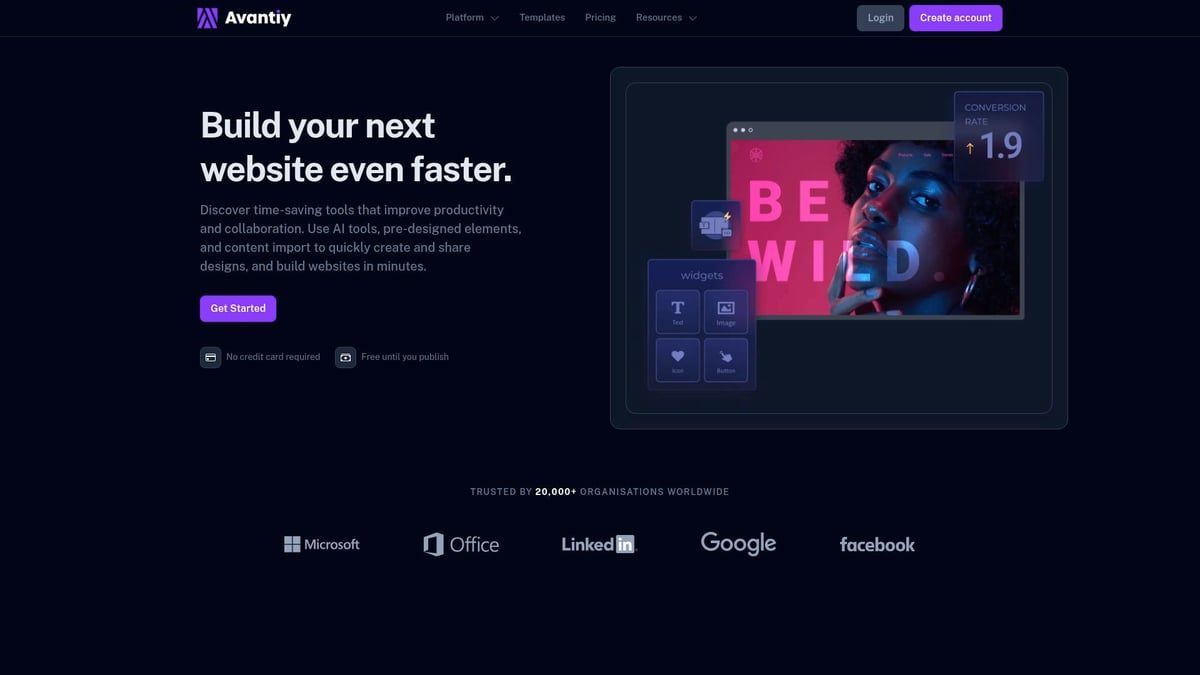
Key features include a drag and drop editor, AI content assistant, customizable templates, built-in SEO, eCommerce, membership support, and fast AWS hosting. Its integrated AI generates and optimizes content, letting you build responsive websites or online stores in just hours, even without coding skills.
Avantiy’s all-in-one platform is ideal for individuals, startups, agencies, and anyone needing a professional web presence fast. It offers unlimited storage and bandwidth, over 400 integrations, and rapid launch capabilities. However, advanced custom code options are more limited compared to developer-centric platforms.
If you want to launch a business site, online store, or portfolio quickly, Avantiy is a top pick. For more on how this tool is leading the market, check out the AI website builder overview.
Midjourney
Midjourney stands out in ai tools for design by delivering AI-powered image and art generation from simple text prompts. You can start with a free trial, and paid plans begin at $10 per month.
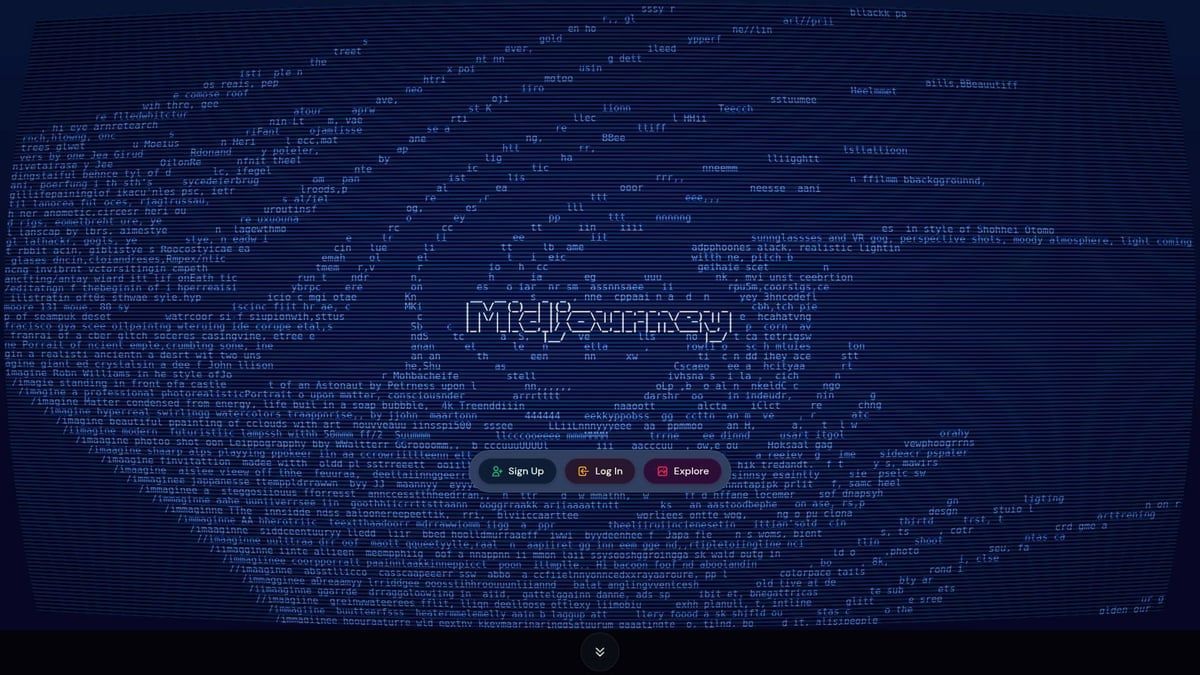
Its standout features include advanced style controls, fast iterations, and a community-driven model that evolves rapidly. Midjourney is known for its industry-leading visual quality and creative outputs, making it a favorite among graphic designers, illustrators, and marketers.
Pros include stunning visuals, an active community, and frequent updates. The main drawbacks are its reliance on Discord for usage, commercial rights tied to subscription tiers, and a learning curve for prompt crafting. Use Midjourney for branding, concept art, marketing collateral, and inspiration boards.
Adobe Firefly
Adobe Firefly raises the bar for ai tools for design within the Adobe Creative Cloud ecosystem. It’s free for Creative Cloud users, with premium features available for advanced needs.
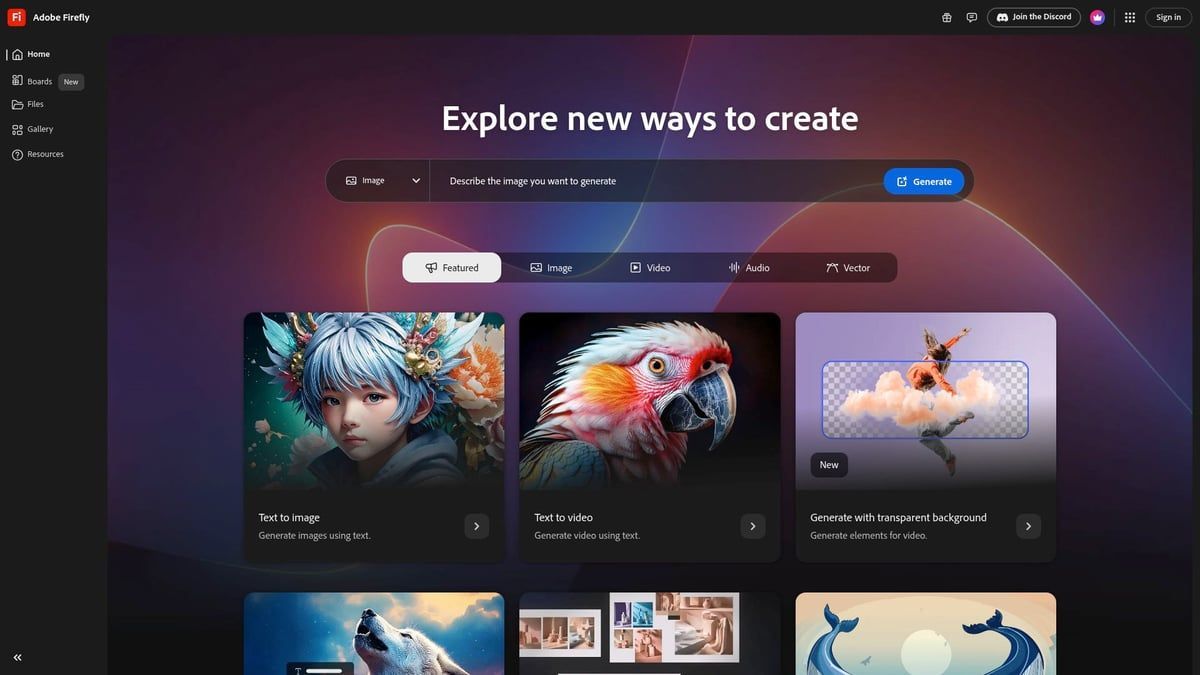
The platform offers generative AI for images, vector graphics, text effects, and creative editing, all seamlessly integrated with Photoshop, Illustrator, and Express. Firefly’s enterprise-grade reliability and commercial use rights make it a go-to for professional designers and agencies.
Pros include high-quality outputs, an intuitive workflow, and the trust of the Adobe brand. However, some features require a Creative Cloud subscription, and optimal performance may need a powerful computer. Adobe Firefly excels in marketing campaigns, branding, rapid prototyping, and professional photo editing.
UXPin AI Component Creator
UXPin AI Component Creator is revolutionizing ai tools for design by bridging the gap between designers and developers. Pricing starts with a free trial, and paid plans begin at $24 per month.
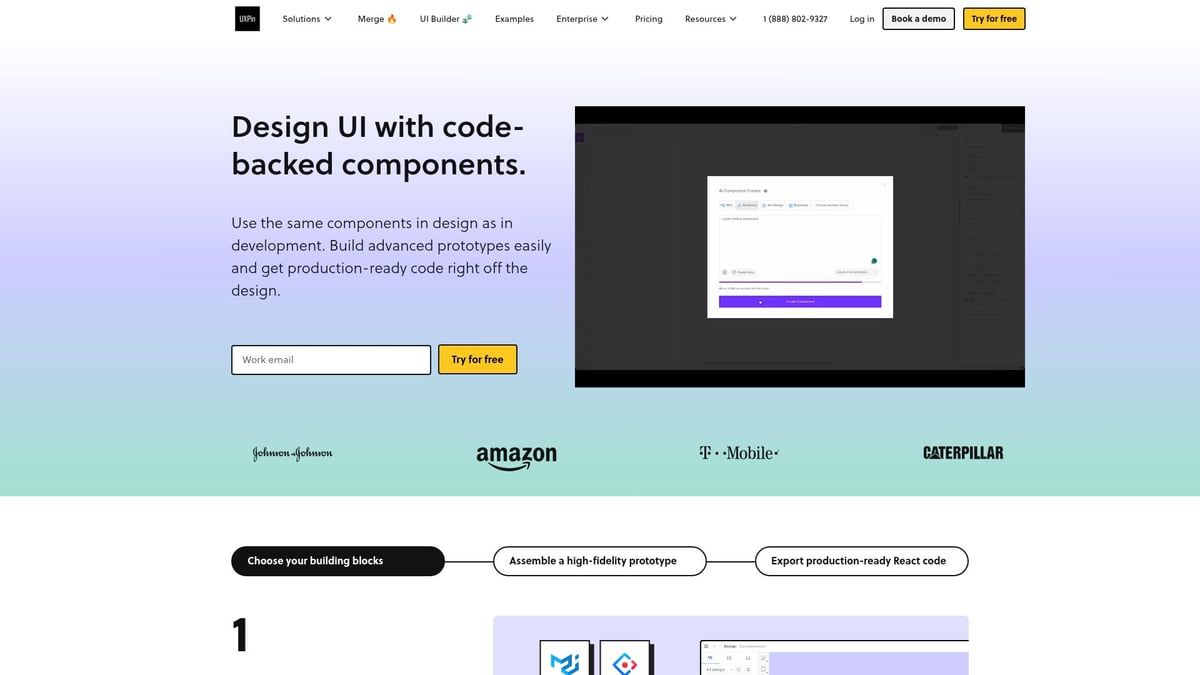
It uses AI to generate UI components, supports code-based design, and enables real-time collaboration. The tool automates repetitive UI tasks, speeds up prototyping, and integrates with design systems, ideal for UX/UI designers and product teams.
While best results come from working within the UXPin ecosystem, advanced code customization may need developer input. Use UXPin AI for rapid prototyping, collaborative design, and building scalable design systems.
Freepik AI Suite
Freepik AI Suite is a powerhouse among ai tools for design, offering a freemium model with both free and premium options. Its toolkit includes an AI image generator, background remover, upscaler, video generator, and voiceover creator.
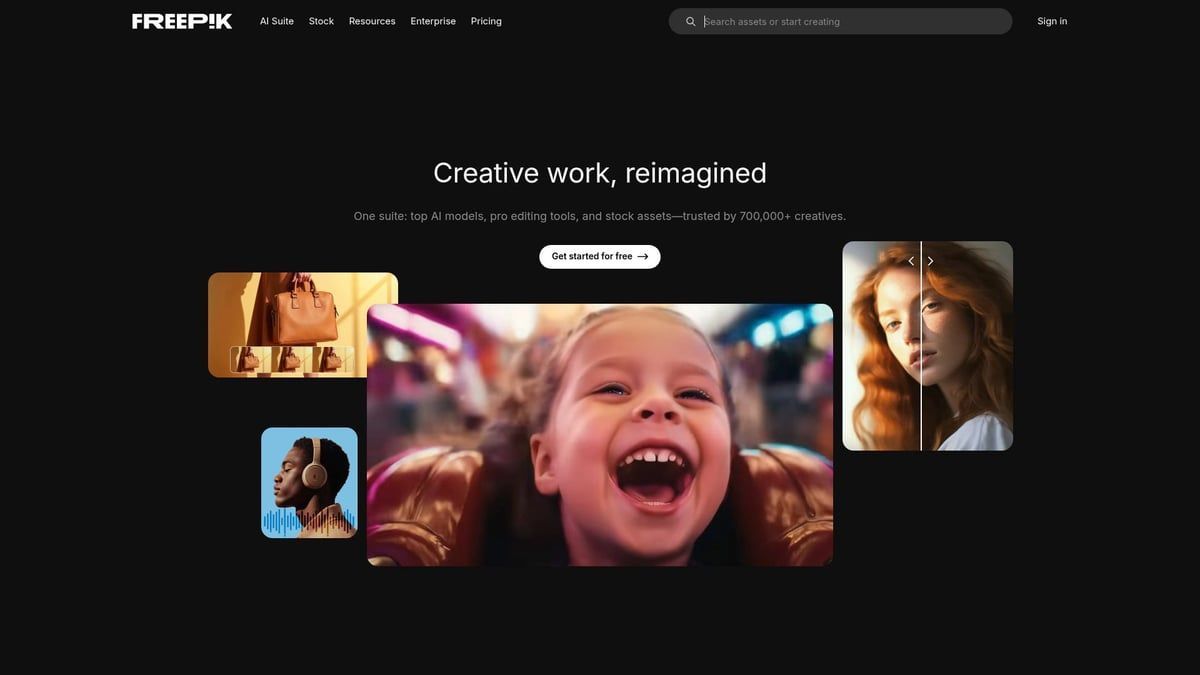
You also gain access to a massive template and asset library, making it a versatile choice for designers, marketers, and content creators. Pros include real-time results, a wide variety of assets, and ease of use. Some advanced features are locked behind a subscription, and free assets may carry a watermark.
Freepik AI Suite is perfect for social media graphics, presentations, marketing materials, and quick asset generation.
🚀 Build Your Website Faster With Avantiy (No Tools Needed)
Avantiy includes built-in AI that helps you design your layout, write your content, and optimise your site for SEO — all in one platform.
Start for free and launch your website in minutes.
Why AI Website Design Matters in 2025
Lummi AI
Lummi AI brings fresh energy to ai tools for design by acting as a creative assistant. It offers both free and paid plans to fit every budget.
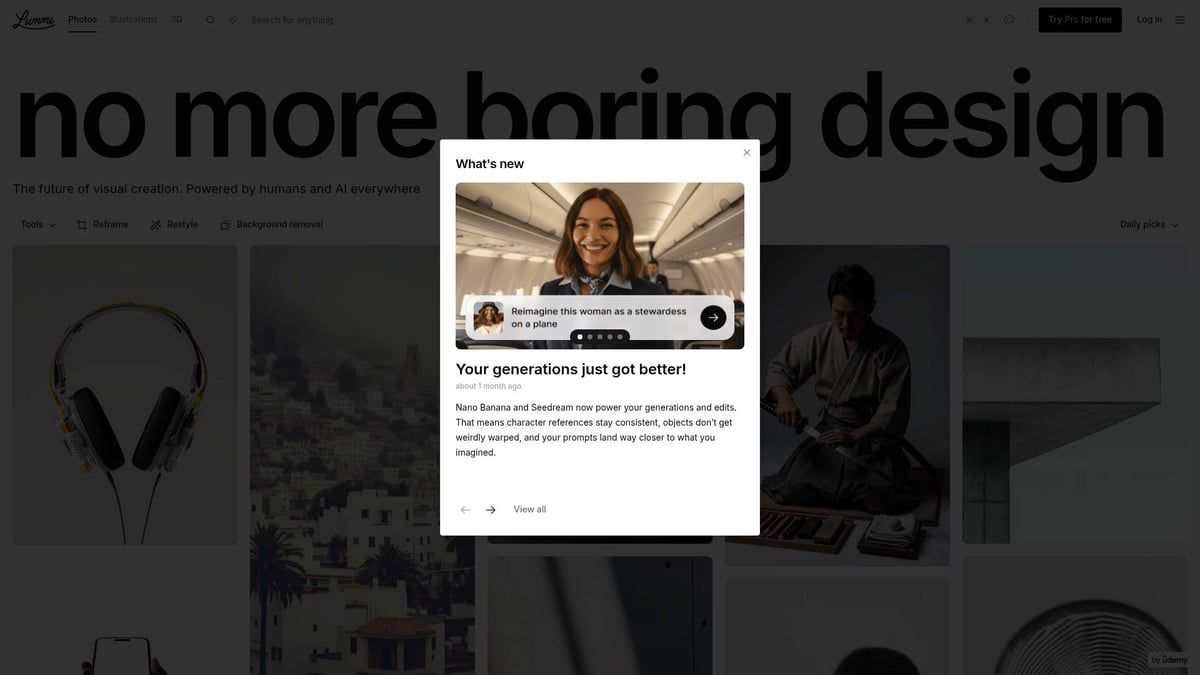
Key features include AI-powered layout suggestions, creative prompts, and stock image generation. This tool accelerates ideation and helps overcome creative blocks by providing tailored design suggestions for web designers and UI/UX professionals.
Lummi AI excels at fast idea generation and high-quality images, but some advanced features are locked behind a paywall. Deep customization may be limited for pros. Use it for web and app mockups, brainstorming, and sourcing unique stock images.
Looka
Looka makes ai tools for design accessible to everyone with its AI logo and brand kit generator. You can try it for free, with logo packages starting at just $20.
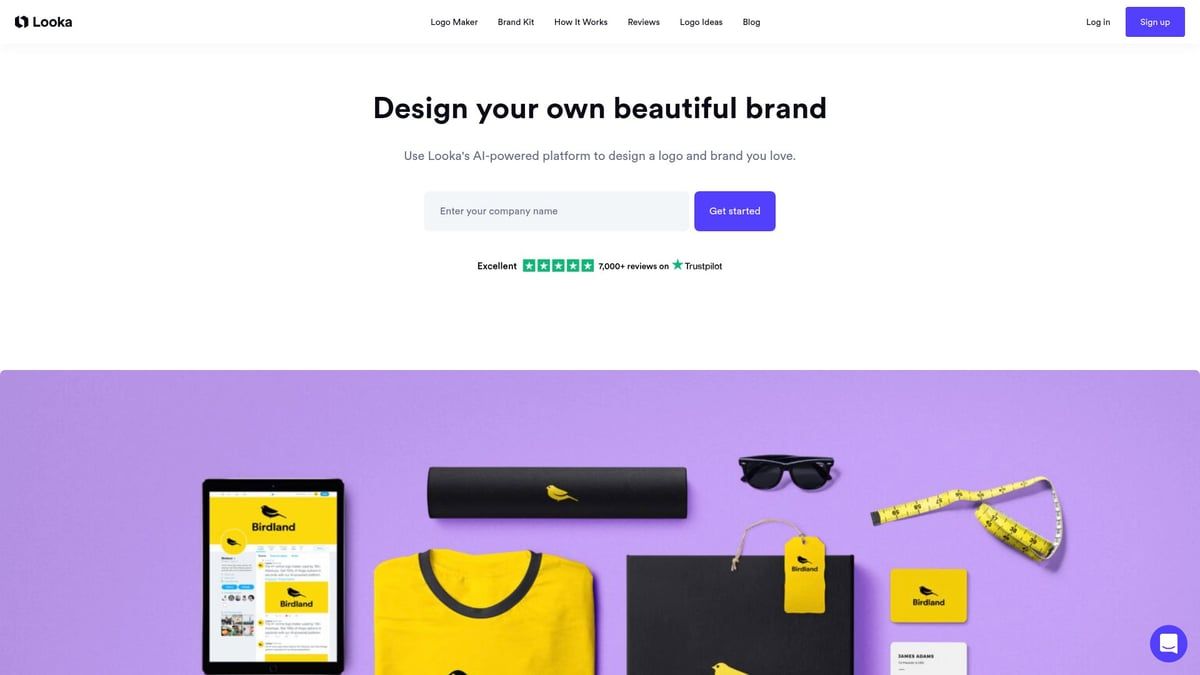
Looka instantly creates professional logos and complete branding kits, including business cards, social media assets, and brand guidelines. Entrepreneurs and startups can quickly launch a brand without design experience.
Pros include affordability, ease of use, and comprehensive branding kits. The main con is limited logo customization compared to manual design, and each logo is a one-time purchase. Looka is ideal for branding new businesses, online stores, and personal projects.
Chart AI
Chart AI is among the most practical ai tools for design, specializing in data visualization. It offers free and premium plans, making it accessible to all.
You can generate polished charts and data visualizations directly from text or spreadsheet input. The platform supports multiple chart types and transforms raw data into clear visuals in seconds.
Chart AI saves time, is easy to use, and delivers accurate results. Customization is limited to standard chart types. This tool is perfect for reports, presentations, dashboards, and infographics.
Octopus AI
Octopus AI stands out among ai tools for design by automating user research analysis. It operates on a subscription model with a free trial for new users.

Its core features include qualitative and quantitative data analysis, visual reporting, and actionable insights for UX research. Octopus AI saves hours of manual analysis, supporting data-driven design decisions.
The platform may require onboarding to unlock its full power, and pricing could be high for small teams. Use Octopus AI for large-scale usability studies, product feedback analysis, and optimizing user experiences.
💡 Expert Insight from Avantiy
Tools like Framer and Uizard are powerful for quick visual layouts, but small businesses often struggle with exporting, managing hosting, or building full customer journeys. Avantiy solves this by combining AI layout generation, hosting, eCommerce, bookings, and SEO tools in one place.
Color Magic
Color Magic rounds out the top ai tools for design by generating color palettes based on themes, images, or keywords. It’s free with optional premium upgrades.
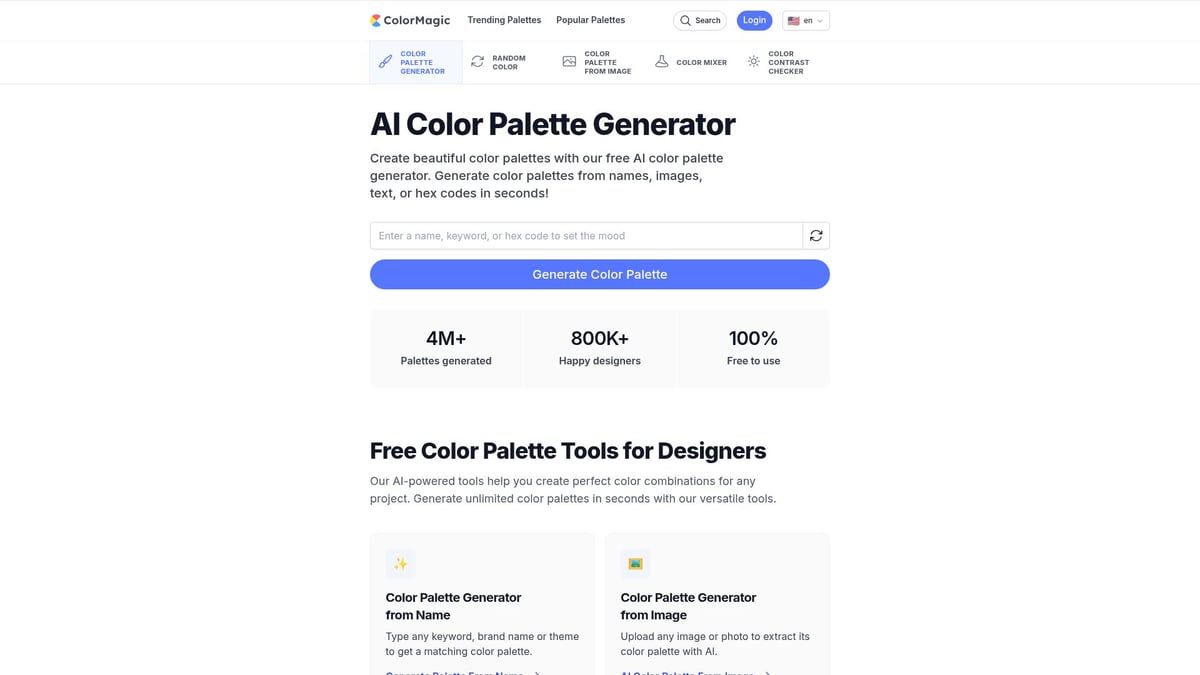
Core features include instant, harmonious color palette generation, real-time previews, and theme-based suggestions. Designers and marketers can quickly create brand-aligned color schemes.
Pros are speed, intuitive interface, and support for image uploads. The free version has limited manual editing, and offline use isn’t supported. Color Magic is perfect for branding, UI design, marketing collateral, and mood boards.
How to Choose the Right AI Design Tool for Your Needs
Selecting from the growing range of ai tools for design in 2025 can feel overwhelming. With so many platforms promising to transform your workflow, it’s important to make informed decisions that match your unique needs and goals.
Evaluating Your Design Workflow
Start by examining where your current workflow slows down. Are repetitive tasks like asset creation or prototyping eating up your time? Do you face bottlenecks during ideation or user research? Identifying these pain points will guide you toward ai tools for design that can automate or streamline these areas.
Consider your team size and collaboration style. Smaller teams may need all-in-one tools, while larger groups might benefit from platforms that support real-time co-editing. Take stock of your technical expertise, too. Some ai tools for design are made for beginners, while others require a bit of coding or integration know-how.
Comparing Features and Pricing
Create a clear checklist of must-have features for your projects. Think about generative capabilities, template libraries, export formats, and how well the tool integrates with your current software. Compare free versus premium plans, and weigh the overall value for money.
A quick comparison table can help:
| Feature | Free Plan | Premium Plan |
|---|---|---|
| Generative Design | Limited | Full Access |
| Integrations | Basic | Advanced |
| Export Options | Standard | Custom |
The market for ai tools for design is booming, with rapid innovation and evolving pricing models. According to the AI-powered design tools market growth, industry spending is set to reach new heights by 2029, so keep an eye on both current costs and future value.
Integration and Compatibility
Before committing to any ai tools for design, check how well they play with your existing software. Can you easily import and export files between platforms like Adobe, Figma, or Webflow? Look for tools that offer robust APIs or plugin support. This ensures smoother workflow automation and reduces the risk of data silos.
For example, teams using UXPin AI Component Creator appreciate its seamless handoff between design and development. Compatibility not only saves time but also helps maintain consistency across projects.
Future-Proofing Your Toolkit
To make sure your investment in ai tools for design stands the test of time, prioritize platforms with active development and vibrant user communities. Tools that release regular updates and offer responsive customer support are more likely to evolve alongside your needs.
Scalability is another key factor. As your projects grow in size and complexity, your chosen ai tools for design should be able to keep up without forcing you to switch platforms. A future-proof toolkit is one that adapts as your creative ambitions expand.
The Future of AI in Design: Trends to Watch
The landscape for ai tools for design is evolving at lightning speed. As we move into 2025, designers are witnessing a wave of new trends that are reshaping how creativity and technology intersect. Let us explore the four pivotal trends that every creative should have on their radar.
Generative Design and Automation
Generative design is quickly becoming a cornerstone of ai tools for design. The latest platforms can create images, videos, and even code from simple prompts, dramatically speeding up the creative process. For example, Midjourney’s rapid evolution allows designers to generate stunning visuals in seconds, while Adobe Firefly integrates seamlessly with established workflows.
Designers now experiment more freely, testing ideas without the bottleneck of manual work. Automation means less time spent on repetitive tasks and more time for innovation. For a deeper dive into how these innovations are shaping the industry, check out AI's role in product design innovation.
Human-AI Collaboration
Human creativity remains at the heart of design, but ai tools for design are becoming true creative partners. Interfaces are more intuitive, offering real-time suggestions that complement a designer’s vision. Tools like UXPin’s AI-assisted component creator empower cross-functional teams to work together seamlessly.
Collaboration is now faster and more engaging, as feedback loops between human and AI help refine ideas. Instead of replacing designers, AI enhances their abilities, making complex projects more manageable. This human-AI synergy is setting a new standard for creative workflows.
Personalization and Data-Driven Design
Personalization is no longer optional, and ai tools for design are leading the charge. By analyzing user data, these platforms help designers craft hyper-personalized experiences that resonate with audiences. Octopus AI, for example, synthesizes research to recommend tailored UX improvements.
The trend toward adaptive and responsive outputs is accelerating. Designers can now iterate quickly based on real-world feedback, ensuring their work is always relevant. For the latest facts and data, see AI's impact on creative industry in 2025.
Ethical and Responsible AI Use
As ai tools for design become more powerful, ethical considerations are moving to the forefront. Designers must prioritize transparency, data privacy, and bias mitigation. Industry standards are emerging to guide responsible use, ensuring AI enhances rather than harms creative practices.
Designers play a crucial role in shaping how AI is deployed, making choices that impact user trust and inclusivity. Ongoing education and ethical reflection will be essential as these tools continue to evolve and permeate every aspect of design.
Ready to put these top AI design tools to the test and see how much they can level up your creative workflow in 2025? If you’re excited about building beautiful websites, online stores, or portfolios—without needing to code—Avantiy has everything you need in one easy platform. With AI-powered design, drag and drop editing, and built in SEO, you can turn ideas into reality in just hours. Why not explore the possibilities and start creating something amazing yourself?
Get Started for Free
Start building your new website today
No credit of debit card required start building today




