Create Your Own website: Step-by-Step Process for 2025
Thinking about creating your own website in 2025? You don’t need coding skills, expensive developers, or weeks of trial and error. Today’s website builders — powered by AI and intuitive drag-and-drop tools — make it easier than ever to launch a professional site in just a few hours.
Whether you’re starting a business, blog, online store, or personal brand, this step-by-step guide will walk you through how to plan, design, build, and grow your online presence. Don't get left behind in the digital age — learn how to create your own website with confidence and unlock your potential online.
Step 1: Define Your Website Goals and Requirements
Building a strong foundation is essential when you want to create your own site. Before you even pick a template or start designing, defining your goals and requirements ensures your site meets both your needs and your audience’s expectations.

Clarify Your Purpose and Audience
Start by asking yourself: Why do you want to create your own site? Is it for business, a personal blog, an online store, or a community project? Pinpointing your main objective will shape every decision ahead.
Analyse your target audience. Consider demographics, online behaviours, and what problems you’ll solve for them. For example, a personal blog and an eCommerce store have very different audiences and strategies. Many successful platforms, like Quora or Hostinger, began with a crystal-clear mission and a tight focus on their core users.
Knowing your audience and purpose helps you stand out in a crowded online world.
Decide on Website Features and Functionality
Once you know your goals, list the features your site needs. If you want to create your own site for a business, you might need contact forms, galleries, and booking tools. For an eCommerce shop, essentials include product pages, a shopping cart, and secure checkout.
Think about future growth. Over 50% of small businesses plan to add features within two years. For example, a service provider might start with a booking tool, then add online payments or memberships as they grow.
Write down your must-haves and “nice-to-haves” so you can prioritize when building.
Set a Realistic Budget and Timeline
Budget and timeline are critical when you create your own site. Decide how much you’re willing to invest up front. Free options like WordPress.com or Blogger are great for tight budgets, but paid platforms offer more flexibility and professionalism.
Factor in costs for your domain name, hosting, and any premium features you might need. For example, a free blogging platform can help you get started, but upgrading to a custom domain boosts your credibility.
Set a timeline for launch, keeping your goals and resources in mind.
Research Legal and Compliance Needs
Don’t overlook legal and compliance requirements. If your site serves visitors from the EU, you’ll need privacy policies, cookie notices, and to follow GDPR rules. Accessibility is also vital—ensuring everyone can use your site, regardless of ability.
For the latest standards, check out web accessibility best practices 2025. For example, adding a privacy policy and following accessibility guidelines is a must if you’re targeting European customers.
Meeting legal and ethical standards helps you avoid penalties and builds trust.
Gather Content and Branding Assets
Before you build, gather essential assets. Prepare your logo, images, and written copy. If you’re short on resources, free stock image sites and AI tools can help speed up content creation.
For instance, using AI-generated copy lets you quickly fill your pages with relevant information. Having everything ready before you create your own site will streamline the process and make launch day smoother.
Get organized now so you can focus on building and growing your online presence.
Step 2: Choose the Right Website Builder to Create Your Site in 2025
Choosing how to create your own site is a crucial decision that shapes your entire web journey. With so many options in 2025, you need a solution that matches your goals, skills, and budget. Let’s break down your choices and how to find the perfect fit to create your own site.
Compare Website Builders vs. Custom Development
When you want to create your own site, the first big decision is whether to use a website builder or go for custom development. Website builders like Wix, Webflow, and WordPress.com let you drag and drop elements with no coding required. In contrast, custom development gives you total control, but it’s more complex and expensive.
| Feature | Website Builder | Custom Development |
|---|---|---|
| Coding Required | No | Yes |
| Cost | Low to moderate | High |
| Speed | Fast setup | Slower, more planning |
| Flexibility | Template-based, some limits | Fully customisable |
| Maintenance | Easy, often automated | Manual, ongoing |
In 2024, 65% of new sites were built using DIY website builders. If you want to create your own site quickly and with less hassle, builders are usually the way to go.
Evaluate Key Platform Features
Next, look closely at platform features before you create your own site. Consider usability, template variety, and mobile responsiveness. Built-in SEO tools, speed, and scalability are must-haves for long-term growth.
Make a checklist:
- Ease of Use: Drag-and-drop editors save time.
- Templates: Wide selection for different industries.
- Mobile Ready: Responsive sites for any device.
- SEO Tools: On-page optimization and analytics.
- Integrations: Payment gateways, marketing tools, widgets.
For example, Hostinger’s AI builder offers lightning-fast site launches with minimal setup. Review these features to ensure your create your own site process is smooth and future-proof.
Assess Hosting and Domain Options
Hosting and domain choices impact how professional your create your own site project appears. Free hosting is handy for testing, but a paid plan delivers speed, security, and branding benefits.
Consider these factors:
- Custom Domain: Own your brand (e.g., yoursite.com).
- Free Subdomain: Good for learning, but less professional.
- Hosting Reliability: Fast load times and global reach.
Upgrading to a custom domain can make your create your own site stand out and boost credibility. Don’t overlook these basics—they’re the foundation of your online presence.
Consider Support, Security, and Reliability
Reliable support and strong security are essential when you create your own site. Look for 24/7 customer service, SSL certificates, and uptime guarantees.
Top builders like Hostinger and Webflow offer:
- 24/7 Support: Help when you need it.
- SSL Certificates: Secure data and build trust.
- Uptime Guarantees: 99.9% is the industry standard.
Choosing a platform with built-in security makes your own website process safer and less stressful, especially as your site grows.
Build Your Site with Avantiy: AI-Powered Website Creation
Ready to create your own site with ease? Avantiy’s cloud-based website builder uses AI to design, optimize, and launch your site in record time. Enjoy a drag-and-drop editor, customizable templates, and seamless eCommerce integration. The AI content assistant and over 50 widgets help you create your own site with less effort and more creativity. With no credit card needed until you publish, Avantiy empowers over 20,000 organizations to launch professional sites confidently. Discover the difference with this AI-powered website builder.
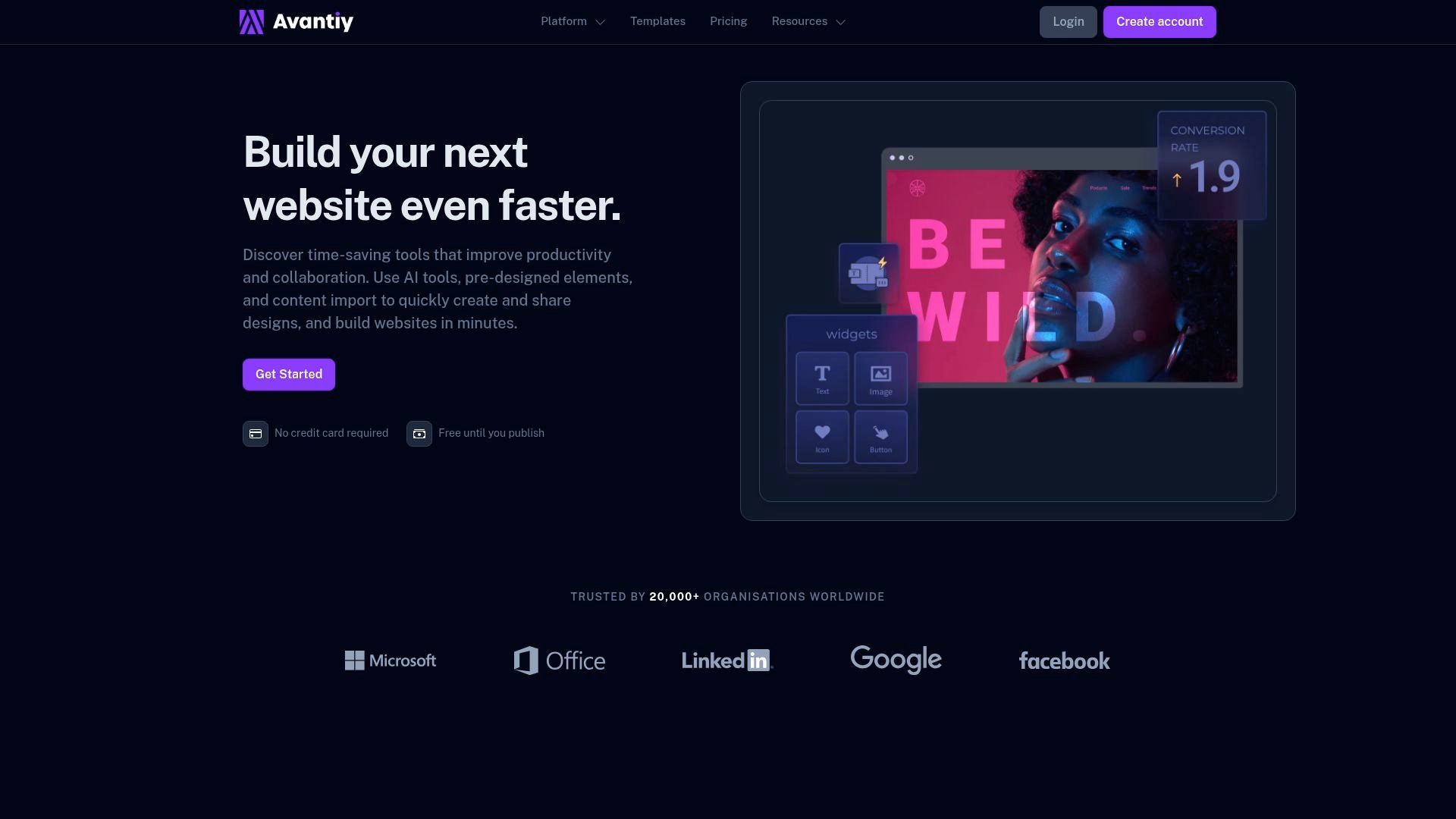
Step 3: Design and Structure Your Website
Designing your website is where your vision comes to life. This stage transforms your plan into a digital experience that reflects your brand, engages visitors, and sets the foundation for growth. If you want to create your own site that stands out in 2025, follow these practical steps for structure and impact.

Select a Template or Design Framework
Start by picking a template that matches your brand’s personality and business goals. Templates offer a fast track to create your own site, saving you time and ensuring a modern look. Make sure your choice is mobile responsive and visually appealing.
Explore options from trusted sources like the Website template library, which offers a wide range of layouts for every industry. Templates can be customized, but selecting one close to your vision makes the process smoother.
Modern builders often provide drag-and-drop frameworks, so you don’t need design skills. Prioritize flexibility and scalability as your site grows.
Customise Branding and Visual Elements
Branding sets your site apart. Upload your logo, choose a colour scheme that matches your brand, and select readable, attractive fonts. Consistent branding helps visitors recognise and trust your site.
Use high-quality visuals to elevate your message. If you don’t have professional images, free libraries and AI image generators are great resources. When you create your own site, these details make a big difference in perceived professionalism.
Remember to keep the design clean—less is often more. Focus on clarity and an inviting aesthetic.
Plan Site Structure and Navigation
A clear structure is vital for usability. Map out essential pages like Home, About, Services, Contact, Blog, or Shop before you create your own site. List your pages and arrange them in a logical order.
Build a navigation menu that’s simple and intuitive. Visitors should find what they need within two clicks. Here’s a simple table for reference:
| Page | Purpose |
|---|---|
| Home | First impression |
| About | Build credibility |
| Services | Showcase offerings |
| Contact | Enable communication |
A well-organised structure improves user experience and keeps visitors engaged longer.
Optimise for Accessibility and User Experience
Accessibility ensures your website is usable for everyone. When you create your own site, include readable fonts, sufficient colour contrast, and alt text for images. These elements help those with visual impairments or disabilities.
Enable keyboard navigation and ensure your layout adapts to any device. Following WCAG guidelines is crucial for inclusivity. Accessible sites not only reach more people but also perform better in search results.
Always test your site with accessibility tools before launching.
Integrate Essential Functionalities
Add features that help visitors interact with your site. Contact forms, social media links, and newsletter signups are must-haves for most sites. If you create your own site for a business or service, consider booking tools, eCommerce carts, or membership areas.
Most website builders provide built-in widgets to streamline this process. Choose only the features you need at launch—extras can be added as you grow.
Functionalities should enhance the user journey, not clutter it.
Preview and Test Your Design
Before going live, preview your website on both desktop and mobile devices. Use the preview tools provided by your platform to spot any design inconsistencies or usability issues.
Ask friends or colleagues to review your site and provide honest feedback. Testing helps catch broken links, unclear navigation, or visual glitches. When you create your own site, this final check ensures a smooth launch and a strong first impression.
Iterate based on feedback for the best possible user experience.
Step 4: Build and Populate Your Website
Building your site is where your vision comes to life. This stage is about turning your plan into a real, interactive experience for your audience. Whether you want to create your own site for a blog, a business, or an online store, following these steps will set you up for success.
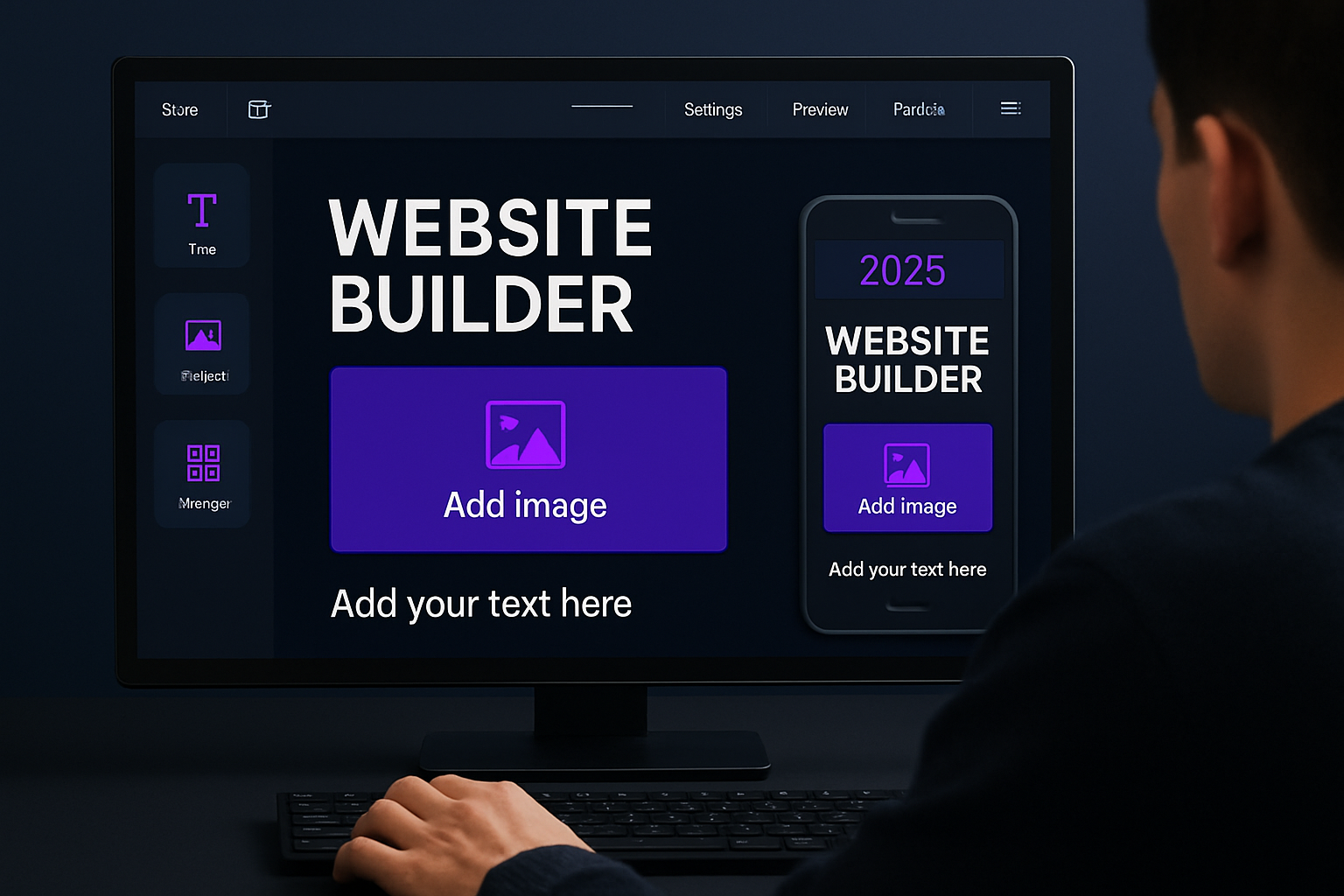
Add and Organise Content
Start by adding your prepared content to each page. Use clear headings, concise paragraphs, and engaging visuals. When you create your own site, structure your content so visitors can quickly find what they need.
- Use bullet points for key information.
- Break up text with images or videos.
- Highlight important features or offers.
A well-organised site keeps visitors engaged. Arrange content logically, placing the most vital information at the top. Use short paragraphs to maintain readability. This approach helps guide users through your site naturally.
Set Up Core Pages and Features
Every website needs essential pages. As you create your own site, include at least the following:
- Home: Your main landing page.
- About: Share your story or company info.
- Services/Products: Detail what you offer.
- Blog: Publish news or insights.
- Contact: Make it easy for visitors to reach you.
Depending on your goals, you might add pages like FAQ, testimonials, or a portfolio. For eCommerce, set up product listings and payment gateways. Choosing the right features from the start ensures your site is functional and user-friendly.
Configure Site Settings and Integrations
Fine-tune your site’s settings to match your brand. When you create your own site, customise the site title, favicon, and meta descriptions for each page.
Integrate tools for a seamless experience:
- Connect Google Analytics to track visitors.
- Link social media accounts for cross-promotion.
- Add newsletter signup forms for lead generation.
Integrations boost your site’s power and give you valuable insights. They also streamline communication and marketing efforts for long-term growth.
Implement SEO Best Practices
Optimising your website for search engines is crucial when you create your own site. Focus on keyword-rich titles, descriptive meta tags, and fast-loading images.
- Use alt text for every image.
- Structure content with headers for clarity.
- Compress images to improve site speed.
You can leverage platform features to help with SEO. For a deeper understanding of how built-in tools can make optimization easier, check out this Built-in SEO tools overview.
Test All Site Elements
Before launching, thoroughly test your website. As you create your own site, review every link, form, and interactive element to ensure they work correctly.
- Click all buttons and menus to check functionality.
- Proofread every page for typos or inconsistencies.
- Test your site on different browsers and devices.
This step helps catch issues early and ensures a smooth user experience. A polished site builds trust and credibility with your audience.
Plan for Future Content Updates
Think beyond launch day. When you create your own site, set up a blog or news section for regular updates. This keeps your content fresh and your audience engaged.
- Schedule weekly or monthly posts.
- Announce new products or services.
- Share company news or tips relevant to your niche.
Planning updates in advance helps maintain momentum. Consistent content boosts SEO and encourages visitors to return.
Step 5: Launch and Promote Your Website
Getting ready to launch is an exciting milestone in your journey to creating your own site. With all the planning and building behind you, it’s time to make sure every detail is set for a flawless debut. Follow this step-by-step process to ensure your site goes live smoothly and attracts attention right from the start.
Final Pre-Launch Checklist
Before you officially create your own site and make it public, run through a comprehensive pre-launch checklist. Review each page for typos, broken links, and missing images. Test your website on different browsers and devices to confirm consistent appearance and functionality.
- Check navigation menus
- Verify all forms work
- Test page load speeds
A detailed review now prevents embarrassing mistakes later. Gather feedback from friends or colleagues for a fresh perspective. This extra effort helps you start strong and ensures visitors have a seamless first experience.
Connect Your Domain and Set Up Hosting
The next step is connecting your domain and ensuring your hosting is configured properly. If you used a website builder, follow their guide to link your custom domain. Make sure your SSL certificate is active to protect visitor data.
Upgrading from a free subdomain to a branded domain gives your create your own site a professional edge. Double-check DNS settings to avoid downtime. Reliable hosting and a secure connection build trust with visitors and search engines alike.
Announce Your Launch
Now that your create your own site is live, it’s time to spread the word. Share your site on social media platforms, email lists, and relevant online communities. Announce your launch in business directories and forums to reach a wider audience.
Did you know that sites promoted on social media can see up to 40% more launch traffic? For more insights on digital trends, check out the Web design industry statistics 2025 to see how others are getting noticed this year. Use your announcement as a springboard for engagement and buzz.
Submit to Search Engines
Don’t forget to submit your site to major search engines. Use tools like Google Search Console and Bing Webmaster Tools to add your sitemap. This helps your new pages get indexed quickly, making it easier for people to find your site.
Most modern website builders include automatic sitemap generation. Double-check that your robots.txt file and meta tags are properly set to allow indexing. Early submission gives your site a head start in search results.
Track Performance and Gather Feedback
Once your site is live, monitor analytics to see how visitors interact with your content. Track metrics like traffic, bounce rates, and conversions. Use feedback forms or surveys to collect opinions from early users.
Analyzing this data helps you understand what’s working and what needs improvement. Stay open to suggestions and be ready to tweak your site for better performance. Continuous improvement is key to long-term success.
Plan Ongoing Marketing and Growth
Launching is just the beginning of your create your own site journey. Set up email marketing campaigns to stay in touch with your audience. Regularly update your content and explore SEO improvements to boost visibility.
Consider exploring paid ads or influencer partnerships as your site grows. For more inspiration on growing your web presence, the Web design industry statistics 2025 offer valuable insights into digital marketing trends and what’s driving results in 2025. Keep experimenting and evolving to stay ahead in the digital landscape.
Step 6: Maintain, Update, and Grow Your Website
Creating your site is only the beginning. To succeed in 2025, you need to regularly maintain, update, and grow your online presence. This approach ensures your site stays secure, relevant, and continues to attract visitors. Here’s how to keep your website project thriving for the long haul.
Regular Content Updates and Blog Posts
Keeping your site fresh is essential. Regularly add new blog posts, update product listings, or share company news. This not only boosts your SEO but also encourages visitors to return.
- Schedule weekly or biweekly updates.
- Use an editorial calendar for planning.
- Refresh old content to keep it relevant.
A consistent update schedule signals to users and search engines that you actively manage your website. Sites with frequent updates typically see higher engagement and return visits.
Monitor Site Performance and Security
Track your site's analytics to measure traffic and user behavior. Tools like Google Analytics provide valuable insights into what’s working and what needs improvement.
- Monitor load times and fix slow pages.
- Install security plugins or use built-in security features.
- Set up alerts for suspicious activity.
Protecting your website from threats is non-negotiable. Regular monitoring helps prevent issues before they impact your visitors.
Optimise for SEO and New Trends
SEO isn’t a one-time task—it’s ongoing. Refresh keywords, update meta descriptions, and optimise images as trends evolve. In 2025, keep an eye on AI-driven search and voice queries.
- Use schema markup for better visibility.
- Optimise for mobile and Core Web Vitals.
- Track new developments in search algorithms.
For more on what’s changing, see these web development trends and statistics 2025 to keep your website ahead of the curve.
Expand Features and Integrations
As your goals evolve, consider adding new tools and integrations. This could mean launching an online store, adding booking systems, or connecting marketing automation.
- Evaluate customer feedback for feature ideas.
- Test new plugins or widgets cautiously.
- Integrate with CRM or email marketing platforms.
Scaling up your website keeps it competitive and aligned with your audience’s needs.
Engage Your Audience and Build Community
Foster a loyal audience by enabling comments, forums, or membership areas. Interactive features encourage users to participate and share their experiences.
- Run polls, surveys, or online events.
- Offer exclusive content for members.
- Respond promptly to comments and feedback.
Building a community around your own website turns visitors into advocates and repeat users.
Backup and Disaster Recovery
Regular backups are your safety net. Automate backups through your platform or use third-party solutions. This protects your data from accidental loss or cyberattacks.
- Schedule daily or weekly backups.
- Store backups in the cloud or offsite.
- Test recovery procedures periodically.
A reliable backup plan ensures your website can bounce back quickly from any setback.
Plan for Long-Term Scalability
Think ahead as your site grows. Upgrade hosting, consider redesigns, or migrate to more powerful platforms if needed. Staying agile helps you adapt to new opportunities.
- Track traffic spikes to plan upgrades.
- Review competitors and industry trends.
- Stay informed with resources like website builder market share 2025 to guide your decisions.
Future-proofing your website guarantees it remains effective and impactful as your goals evolve.
You’ve seen how easy it can be to map out your goals, choose the right tools, and bring your unique vision to life—even if you’ve never built a website before. With AI-driven design and powerful SEO features at your fingertips, there’s nothing stopping you from launching a site that truly represents you or your business. Ready to put all these steps into action and see your ideas take shape? Let’s take that next step together—Start Building Your Website Today.
Start building your new website today
No credit of debit card required start building today




