Create Your Own Web Guide: Step-by-Step Tutorial 2025
Imagine if you could create your own web presence in 2025, designed exactly how you envision it, using the most advanced tools available. The process is now easier, faster, and more accessible than ever.
This step-by-step tutorial will show you how anyone can build a professional web guide from scratch. You’ll learn how to plan your site, choose the best platform, design eye-catching pages, add compelling content, optimise for SEO, and launch with confidence.
The internet is essential for unlocking new opportunities. With modern platforms and AI-powered tools, you can build a site that attracts visitors and truly stands out. Ready to take action? Follow this guide and create your own web success story in 2025.
Step 1: Planning Your Web Guide
Before you dive into building, the first—and often most critical—step is planning. A solid plan ensures your journey to create your own web guide is smooth and successful. Let’s break down how to start strong.
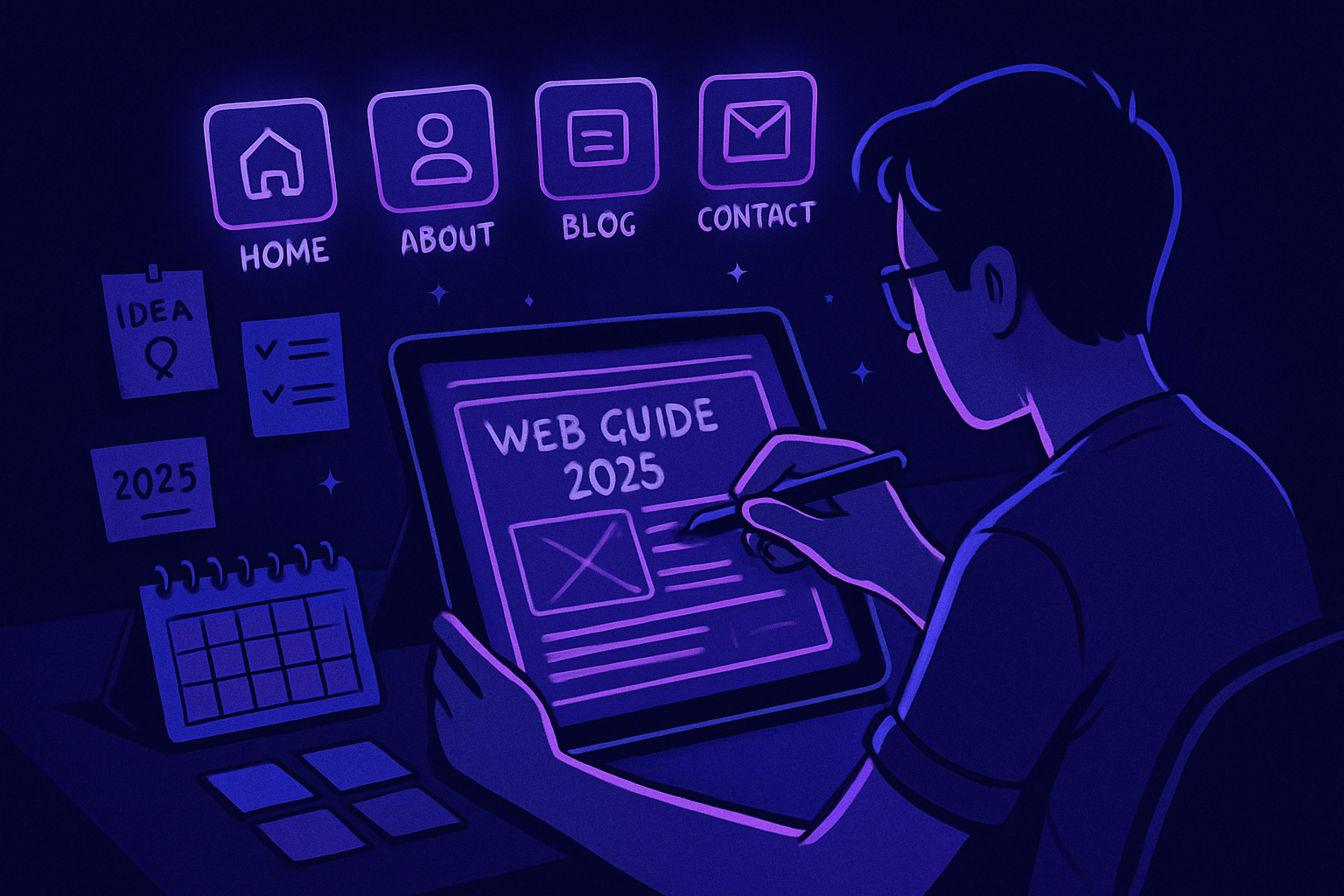
Defining Your Purpose and Audience
Start by clarifying the main goal as you create your own web guide. Is it a blog, portfolio, business site, or community hub? Knowing your purpose shapes every decision.
Identify your target audience. Who are you trying to reach, and what are their needs or problems? Study similar sites for inspiration and spot opportunities to stand out.
Set clear, measurable objectives. Are you aiming for higher traffic, engagement, or sales? For example, creating a personal portfolio differs greatly from launching an eCommerce store—each attracts different visitors and serves unique goals.
Understanding these elements helps you create your own web project with intention and focus.
Outlining Your Website Structure
Once you know your purpose, it’s time to map out your site. Start with essential pages: Home, About, Services, Blog, and Contact. Visualise the navigation flow using a site map or sketches. Think about must-have features like forms, galleries, or a search bar.
Remember mobile responsiveness from the beginning; most visitors will view your site on different devices. Use digital tools or pen and paper to draft layouts. If you’re new to design, check out website templates for beginners to jumpstart your process.
A well-planned structure is the backbone when you create your own web guide, ensuring visitors can easily find what they need.
Content Planning and Branding
Your next step as you create your own web guide is to build a memorable brand. Choose a domain name that’s catchy, easy to spell, and reflects your mission.
Develop your brand identity—think logo, colour palette, and tone of voice. Plan out initial content for each page, making sure it speaks directly to your audience.
Collect or design high-quality images and graphics to bring your web guide to life. Tools like Canva are perfect for creating quick branding assets. Consistent branding sets the tone and builds trust right from the start.
Setting a Realistic Timeline and Budget
To successfully create your own web guide, set a timeline for each phase: planning, design, content, and launch. Estimate how long each step will take so you can stay on track.
Budgeting is crucial. Factor in domain registration ($10-20/year), hosting ($3-10/month), and premium templates ($30-100 one-time). Make a list of free versus paid resources, prioritizing what you need for launch and saving extras for later.
Focus on must-have features first. Defer “nice-to-haves” until your site is live and growing. Careful planning here ensures your project stays on budget and delivers results.
Step 2: Choosing the Right Website Platform
Selecting the right platform is a crucial step when you want to create your own web guide. The choice you make here impacts design flexibility, scalability, and how easily you can manage your site in the future. Let’s break down your main options.

Comparing Website Builders and CMS Options
When you set out to create your own web project, you’ll typically choose between website builders and content management systems (CMS):
| Platform Type | Examples | Ease of Use | Flexibility | Scalability |
|---|---|---|---|---|
| Website Builders | Wix, Squarespace | Very Easy | Moderate | Good |
| CMS | WordPress, Joomla | Moderate | High | Excellent |
Website builders offer drag-and-drop simplicity, perfect for beginners. CMS platforms like WordPress give you more control and customisation, ideal if you plan to expand or add complex features later. Consider your future needs—will you add a blog, shop, or community? Each path shapes your create your own web journey differently.
Evaluating AI-Driven and Modern Platforms
AI-powered builders are transforming how you create your own web presence. Platforms like Wix ADI, Webflow, and Avantiy now use artificial intelligence to generate site layouts, suggest color schemes, and even write content. These tools dramatically reduce setup time and lower technical barriers.
With AI-driven website building, you can automate much of the design and content process, but always balance automation with your need for customization. Some users prefer hands-on tweaking, while others appreciate the speed of AI assistants. Assess which approach fits your workflow best.
Assessing Hosting and Domain Options
Before you create your own web guide, decide how your site will be hosted and where your domain will live. Hosting types include:
- Shared hosting: Affordable, easy for beginners
- Managed hosting: Handles updates, better for scaling
- Cloud hosting: Flexible, reliable for growing sites
Look for essential features like SSL certificates, backups, high uptime, and responsive support. Some platforms bundle hosting and domains, streamlining the process. Register your domain early to secure your brand identity as you create your own web project.
Avantiy: AI-Driven Website Building for 2025
Avantiy is designed to help you create your own web guide with ease, regardless of your technical background. It features a drag-and-drop builder, an AI content assistant, and seamless eCommerce options.
With built-in SEO tools, lightning-fast performance, and more than 400 app integrations, Avantiy adapts to blogs, stores, portfolios, or community sites. You can build for free and only pay when you publish, making it accessible for both beginners and pros. Avantiy’s all-in-one approach is perfect if you want to launch quickly and focus on growth.
Step 3: Designing Your Web Guide
Design is the heart of how you create your own web presence. The look, feel, and usability of your site shape the visitor’s first impression and every interaction after. Whether you start with a template or a blank slate, this step is all about transforming your vision into a functional, visually compelling reality.
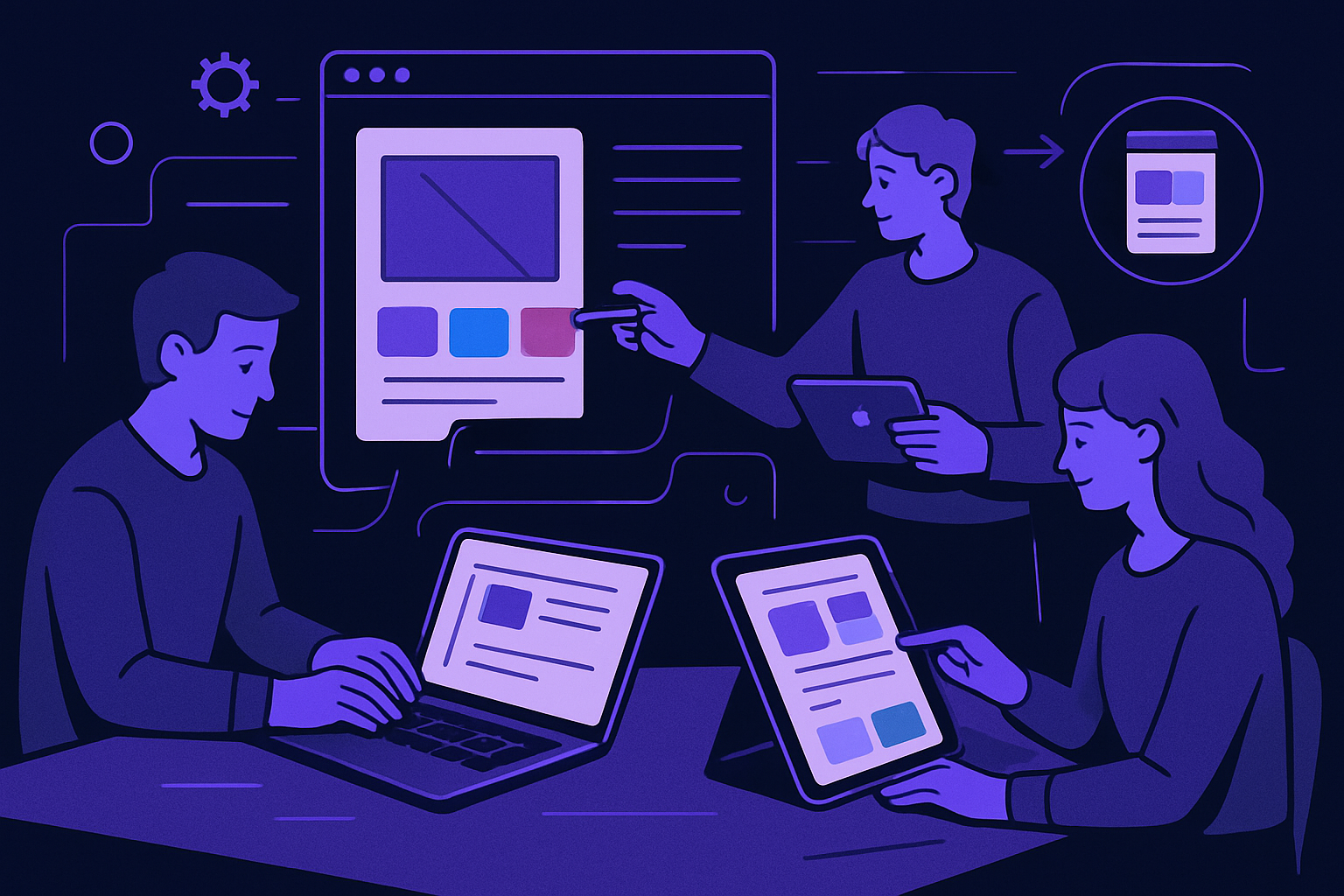
Selecting Templates and Customizing Layouts
The first step to create your own web guide is choosing a template that fits your brand and goals. Templates offer a fast start, letting you skip the blank page and focus on what matters. Most platforms feature a vast library—think minimalist blogs, bold portfolios, or sleek business sites.
Customise your layout by adjusting colours, fonts, and spacing. Responsive design is crucial, so always preview how your site looks on mobile and tablet. Decide if you want a drag-and-drop editor for easy changes or prefer manual code for total control.
For example, platforms like Webflow give you visual design power, while WordPress themes offer flexibility with plugins. No matter your choice, make sure your design reflects the purpose as you create your own web guide.
Building Essential Pages and Navigation
A clear structure is vital when you create your own web guide. Start by mapping out the must-have pages: Home, About, Services or Products, Blog, and Contact. Each page should serve a distinct purpose and guide visitors through your story.
Navigation needs to be simple and intuitive. Use a sticky menu or sidebar so users can find what they need quickly. Think about what actions you want visitors to take—like booking a service, reading your latest post, or reaching out.
Add essential features such as forms, maps, or social links. By keeping navigation user-friendly, you ensure everyone can explore and interact with your site as you create your own web presence.
Integrating Visuals and Multimedia
Visual content makes your site engaging and memorable. As you create your own web guide, select high-quality images and videos that resonate with your brand and audience. Use free resources like Canva, Unsplash, or Pexels for professional-looking visuals.
Optimise images for fast loading by compressing files and using modern formats like WebP. Add galleries, sliders, or background videos to enhance storytelling. Don’t forget accessibility—every image should have descriptive alt text and captions for clarity.
Visuals set the mood and help tell your story, so choose graphics that support your message. A vibrant, well-chosen image can make your web guide stand out in a crowded digital landscape.
Enhancing User Experience (UX)
To successfully create your own web guide, prioritize user experience at every turn. Make navigation seamless and keep your calls-to-action (CTAs) clear and visible. Avoid clutter by using whitespace strategically—let your design breathe.
Speed matters. Aim for pages that load in under two seconds. Interactive touches, like chatbots or subtle animations, can boost engagement without overwhelming visitors. Add features such as popups for special offers or quick surveys, but use them sparingly.
Remember, a smooth, pleasant experience keeps people coming back. According to Google, most users leave if a site is slow or confusing, so put yourself in your visitor’s shoes as you design.
Implementing SEO Best Practices in Design
SEO is essential as you create your own web guide. Begin with a mobile-first approach for higher rankings. Use semantic HTML, such as proper heading tags ( <h1>
,
<h2>
, etc.), to help search engines understand your site.
Keep URLs clean and navigation straightforward. Link related pages internally to guide both users and search engines. For more advanced strategies, explore Built-in SEO tools and tips to optimize your web guide from the ground up.
Here’s a quick example of semantic HTML structure:
<header>
<h1>Welcome to My Web Guide</h1>
<nav>...</nav>
</header>
<main>
<section>
<h2>About</h2>
<p>...</p>
</section>
</main>
A strong SEO foundation ensures your web guide gains visibility and attracts the right audience.
Personalizing with Widgets and Integrations
Adding widgets and integrations is a great way to create your own web experience that goes beyond the basics. Think booking forms, review widgets, social media feeds, or newsletter signups. These features make your site interactive and valuable to visitors.
Explore app marketplaces on your chosen platform for tools that fit your needs. For example, Avantiy offers over 50 widgets and 400 integrations for everything from analytics to eCommerce.
Choose integrations that align with your goals—whether it’s connecting a CRM, embedding a calendar, or adding a live chat. Personal touches turn a simple site into a dynamic web guide.
Previewing and Testing Your Design
Before you launch, it’s crucial to preview and test how you create your own web guide. Use built-in previews to see your site on desktop, tablet, and mobile. Test all navigation links, forms, and interactive features.
Gather feedback from friends or early users. Usability testing can reveal issues you might miss, like confusing menus or slow-loading elements. Make adjustments based on real-world feedback.
Platforms like Webflow and Avantiy allow live previews before publishing. A thorough test run ensures your web guide is polished, professional, and ready to welcome visitors.
Step 4: Creating and Organising Content
Building a standout site means more than just great design. When you create your own web project, the content you deliver makes all the difference. A thoughtful approach to copy, structure, SEO, media, and interactivity will help your website connect and convert.

Writing Compelling Copy for Each Page
Every page of your site should have a clear purpose and speak directly to your audience. When you create your own web guide, start each page with a strong headline and a brief, engaging introduction.
Focus on what your visitors want. Use benefit-driven language that addresses their needs and explains how you can help. Keep your sentences concise and break up text with bullet points or quotes for easy reading.
Add social proof—testimonials, client logos, or user reviews—to boost trust. Personal stories or case studies can make your content memorable and relatable.
Structuring Blog Posts and Resource Sections
A well-organised site is easy to explore. When you create your own web resource, group content into categories and use tags for quick navigation.
Plan pillar pages and topic clusters to boost your SEO and help users find related information. Mix in multimedia like images, videos, or infographics for variety.
If your project includes an online store, consult an eCommerce site setup guide for tips on product categories, filtering, and content that drives sales. Regularly update your blog or resource sections to keep content fresh and engaging.
Optimizing Content for SEO
SEO is key when you create your own web presence. Start with keyword research for every major page and topic. Use your main keywords naturally in headings, subheadings, and body text.
Write unique meta titles and descriptions that encourage clicks from search results. Use internal links to connect related pages, and add external links to trusted sources.
Create clean, descriptive URLs and use schema markup to help search engines understand your content. A well-optimized site draws more organic visitors and keeps them engaged.
Managing Media and Downloads
Media can make or break your site’s performance. As you create your own web guide, organise images, PDFs, and other downloads into folders. Compress files to keep load times fast, and use modern formats like WebP for images.
Add descriptive alt text and captions for accessibility. Make downloads—like guides or checklists—easy to find and use. Many platforms offer built-in media managers for bulk uploads, saving you time and hassle.
Setting Up Dynamic and Interactive Content
Interactivity keeps visitors engaged. When you create your own web project, add contact forms, surveys, or newsletter sign-ups to capture leads.
Enable comments or ratings on blog posts to encourage discussion. Use dynamic pages for portfolios, directories, or listings that update automatically.
Interactive elements like quizzes or live chat can turn passive visitors into active participants. These features help your site grow into a lively, valuable community.
Step 5: Optimizing, Testing, and Launching Your Site
Your journey to create your own web guide is nearly complete. This final stage brings all your hard work together, ensuring your site is polished, optimised, secure, and ready for visitors. Let’s walk through the essential steps to guarantee a smooth launch and lasting growth.
Final Pre-Launch Checklist
Before you create your own web guide, run through a thorough pre-launch checklist. This step helps catch last-minute errors and ensures a seamless experience for your visitors.
Essential checks:
- Review all pages for typos and broken links.
- Test forms, eCommerce checkout, and interactive features.
- Verify mobile and browser compatibility.
- Set up analytics tools for tracking.
- Confirm images and media load quickly.
A detailed review at this stage can prevent 88% of users from leaving due to a bad experience. Taking the time to create your own web checklist now sets you up for a confident launch.
Implementing Advanced SEO and Analytics
To maximise the reach of your site, focus on advanced SEO techniques and data analysis as you create your own web presence. Submit your sitemap to Google Search Console, and add schema markup for rich search results.
Modern AI-driven SEO tools can help you optimise content, monitor site speed, and analyse user behavior. For an in-depth comparison of optimisation platforms and tools, see the Best AI Website Builders 2025 guide.
Setting up analytics dashboards allows you to track visitors and make informed decisions. This step ensures your create your own web project is primed for long-term success.
Ensuring Security and Compliance
Security and compliance are non-negotiable when you create your own web guide. Start by enabling SSL for encrypted browsing and updating your privacy policy to reflect current standards.
Don’t forget to:
- Add cookie consent banners.
- Protect forms from spam with CAPTCHA.
- Regularly scan for malware or vulnerabilities.
- Ensure ADA/WCAG accessibility compliance.
Google prioritises secure, accessible sites in search results. By prioritising these areas, you safeguard your create your own web project and build trust with users.
Launching Your Web Guide
With all systems go, it’s time to launch! Connect your domain, publish your site, and celebrate the milestone. Announce your launch through email, social media, and relevant networks to drive initial traffic.
If you want an edge, explore AI-powered launch tools like Wix’s ADI, which streamlines the process—see this Wix ADI Review 2025 for insights. After you create your own web guide, encourage feedback and monitor user behavior for further improvements.
A strategic launch campaign can boost your site’s visibility and set the tone for ongoing engagement.
Post-Launch Maintenance and Growth
After you create your own web guide, the real journey begins. Regularly update your content, software, and plugins to keep your site fresh and secure.
Monitor analytics to understand your audience and adapt accordingly. Gather user feedback and implement enhancements to improve experience. Plan for future features, such as forums or eCommerce, to help your create your own web project evolve.
Continuous attention ensures steady growth and maximizes the impact of your online presence.
Start building your new website today
No credit of debit card required start building today




